If you review or post news about photographic gear, and you rely on crosslinks whether to your site or youtube. We can help you here.
We have a special feature that allows a Contributor to post links to thier site about lenses or cameras that appear on this site.
For example, when view the photo page on this site, you will see deatils about the image such as the camera and lens used.
If you are a Contributor and you have an article, news, blog posting or video about the specific camera or lens, you can link back to your site directly from the photo page.
For example, after you create your CrossLink as a Contributor, the photo page will show the public something like this.
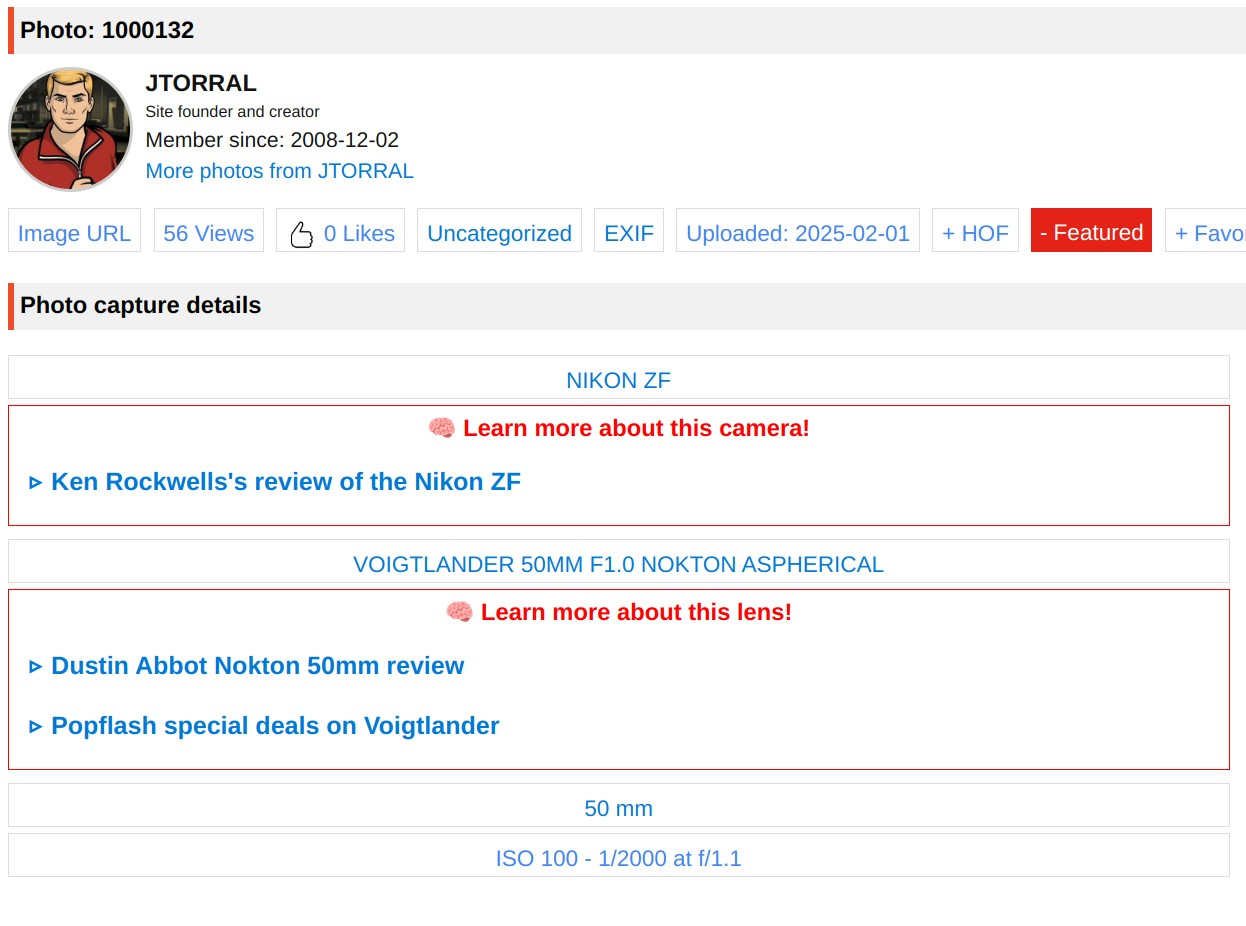
If interested in promoting your site like this, send us an email.
Open the image with the expand arrows and click on add comment.
This is what it looks like on mobile version. Should be same on desktop. See image below.
Also, if you are on Desktop, when you click on the i for info popup box, there should be a Comment button as well. only on Desktop version.
Just HOW do we COMMENT to an image now? Cannot find the "comment"-button anymore ...?
Walter